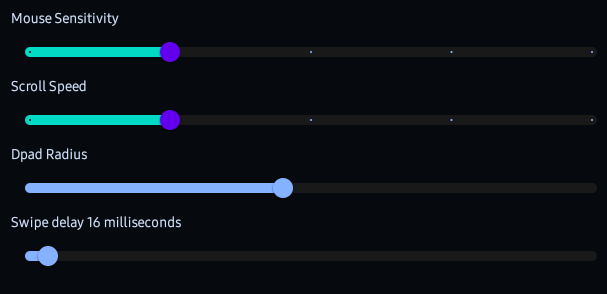Skip to content 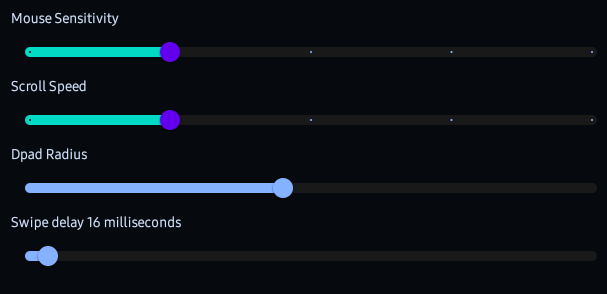
- Mouse sensitivity: Adjust the speed of the cursor.
Changes fast the pointer moves when XtMapper is activated and running.
- Scroll speed: When XtMapper is running it smoothens scrolling.
Adjust this slider to change the scrolling speed.
- Dpad radius: Increase or decrease the area in which dpad performs it’s emulated touch events.
- Swide delay: How fast XtMapper performs touches when using dpad or swipe keys.
Try this option if your game doesnt react to swipe keys or dpad emulated touch events.