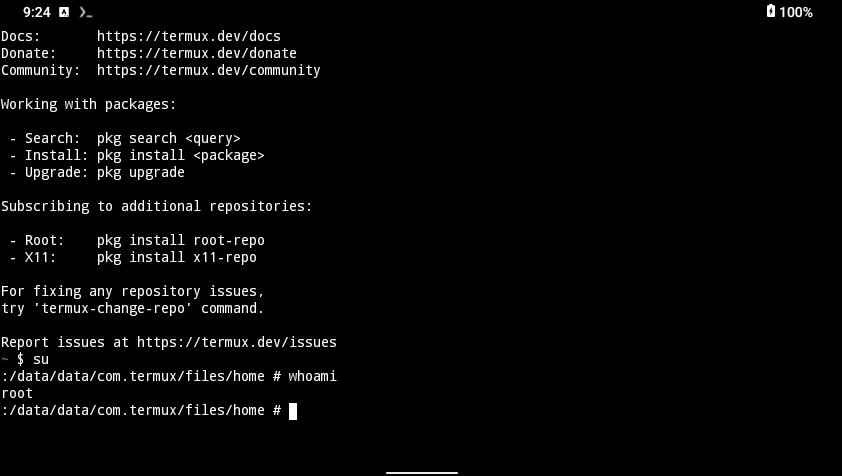Accessing a root shell
This page describes how to get access to a root shell on Bliss OS for debugging purposes.
1. Open KernelSU from app drawer
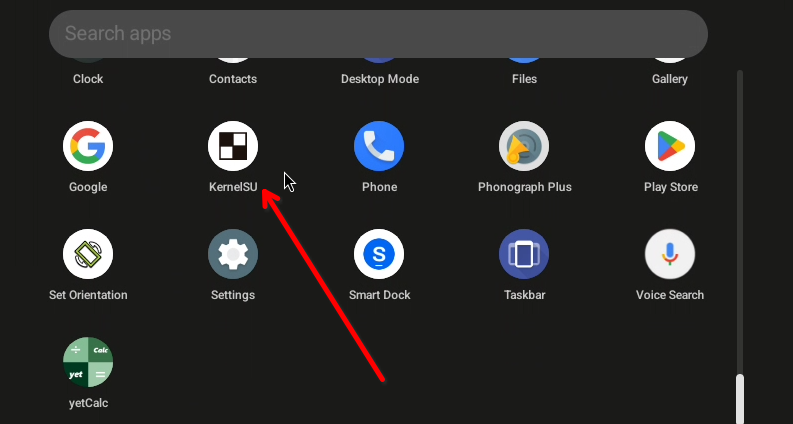
2. Find Termux in apps list
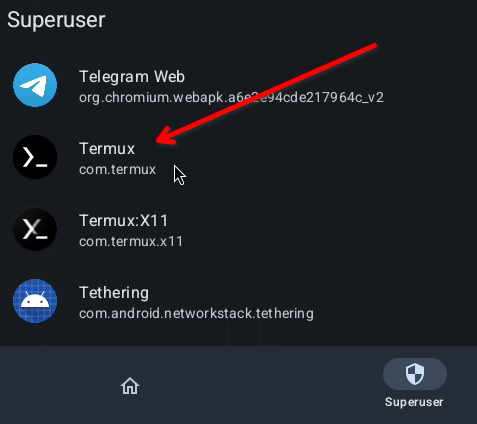
Enable superuser
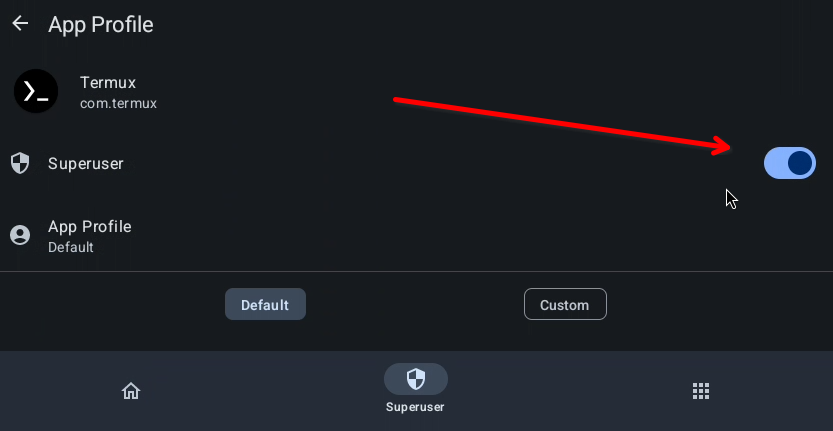
3. Launch Termux from app drawer
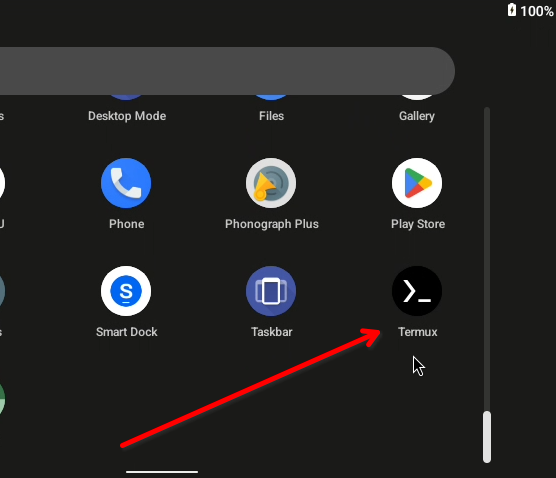
Running commands as root
Type su and enter for a root shell.
Some useful commands available on Bliss OS are listed below:
/system_ext/bin/htopProcess viewer/system_ext/bin/nanoEdit text filesalsa_mixerAudio configuration