Quick Setup VM
Easily deploy Bliss OS running in QEMU VMs.
- Bypass bootloader and installer
- Conveniently change kernel parameters.
- Get access to a root shell in the guest using qemu serial console
System requirements
Section titled “System requirements”- A Linux x86_64 host with a recent version of QEMU and virglrenderer installed
- Atleast 2GB of available memory to allocate to the VM.
Downloading the script
Section titled “Downloading the script”curl "https://raw.githubusercontent.com/Xtr126/androidx86-installer-qemu-linux/refs/heads/main/install.sh" -qgb "" -fLC - --retry 3 --retry-delay 3 -o install.shAs with any other script downloaded from the Internet it is recommended to check what it does before executing. To initialize a Android x86 VM in specified directory with a disk image of 8 GB, run:
sudo bash install.sh -s 8 -i /path/to/BlissOS-v14.iso -d ~/Documents/bliss-14.10Follow the instructions output on stdout by the script.
The QEMU command to start the VM will be written to start_android.sh in the target directory.
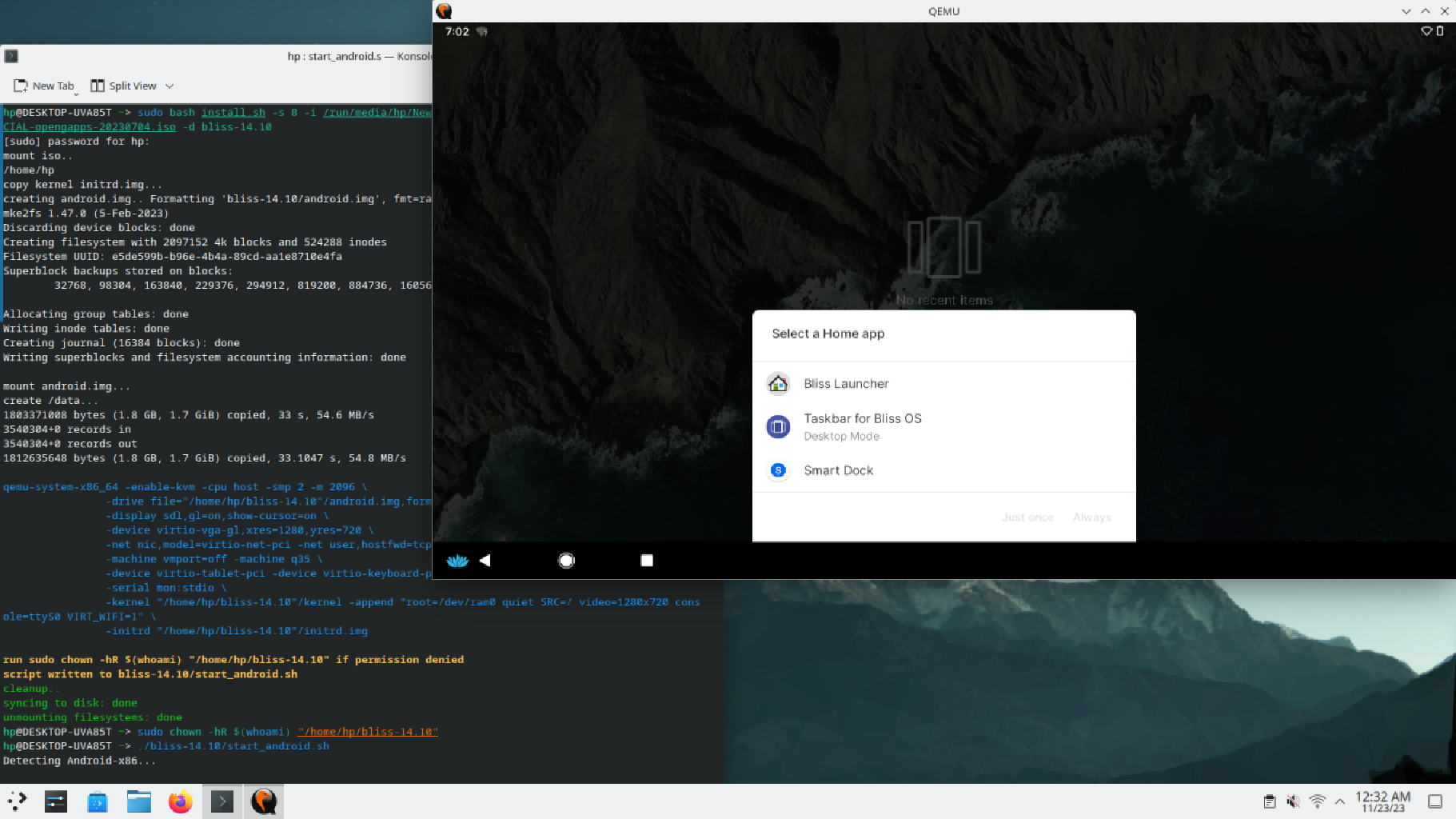
Command line options
Section titled “Command line options”install.sh [-s X] -i android_iso_path -d android_install_dir
Options: -i, --isofile (iso) Android-x86 ISO file -d, --destination (path) Directory to install android files into -s, --size (size) Size in GB (default=8) --rw-system Extract system.img from system.sfs --extract-system Extract system.img and copy contents -h, --help Display this message and exit